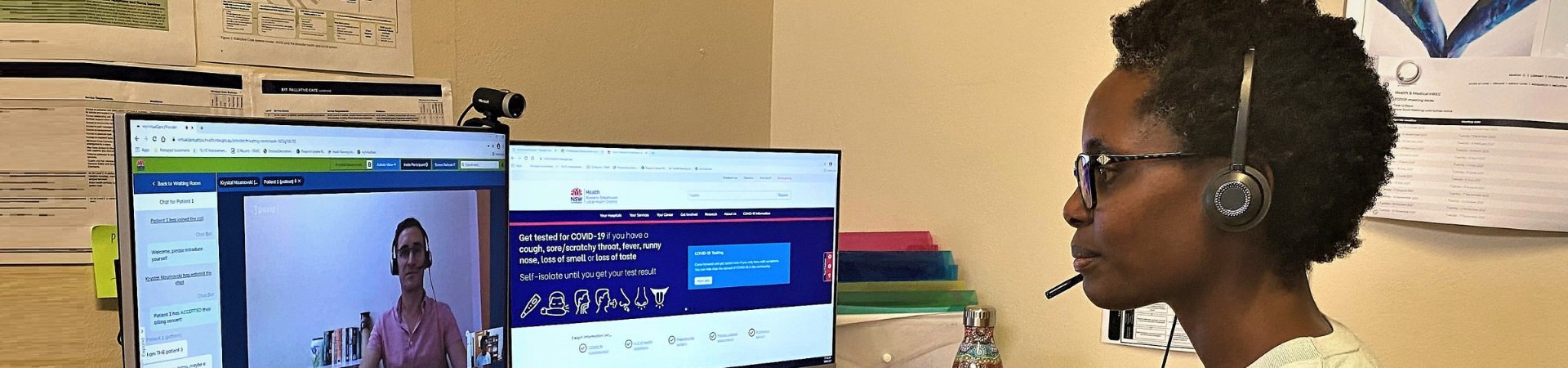healthdirect Video Call is a custom-built web-based videoconferencing platform available for scheduled appointments only. The platform is secure and your privacy is protected. This is not an emergency service.
Joining the appointment
-
10 minutes before the scheduled time, access the virtual care appointment using the link provided. The link is contained in the email or SMS you were sent after the appointment was booked.
-
You will be prompted to test your audio and video. Ensure you 'allow' access to your microphone & camera, if prompted.
-
You will be placed in a virtual waiting room. The healthcare provider will be with you when they are ready.
Our healthcare workers try their hardest to ensure appointments run on time. Unfortunately, some appointments may start and/or finish late.
During the appointment
-
Allow a moment for the video call connection to establish.
-
Introduce yourself and anyone else in the room with you.
-
Inform your health provider if you are expecting another participant to join.
Tips
-
Microphones are sensitive, please limit background noise and be aware of your surroundings to ensure your clinician can hear you and your child well.
-
When someone speaks wait until they are finished before talking. You may cut each other off if you speak at the same time.
After the appointment
-
The healthcare worker will end the virtual care appointment.
-
If a follow up is required, before ending the virtual care appointment, the healthcare worker will inform you of the steps to be taken to book a follow up appointment.
Experiencing issues?
If you're having trouble joining the appointment, refer to the Healthdirect Video Call troubleshooting guide. If you cannot find a solution for the issue within the guide, contact the Healthdirect video call service desk on 1800 580 771 for support.