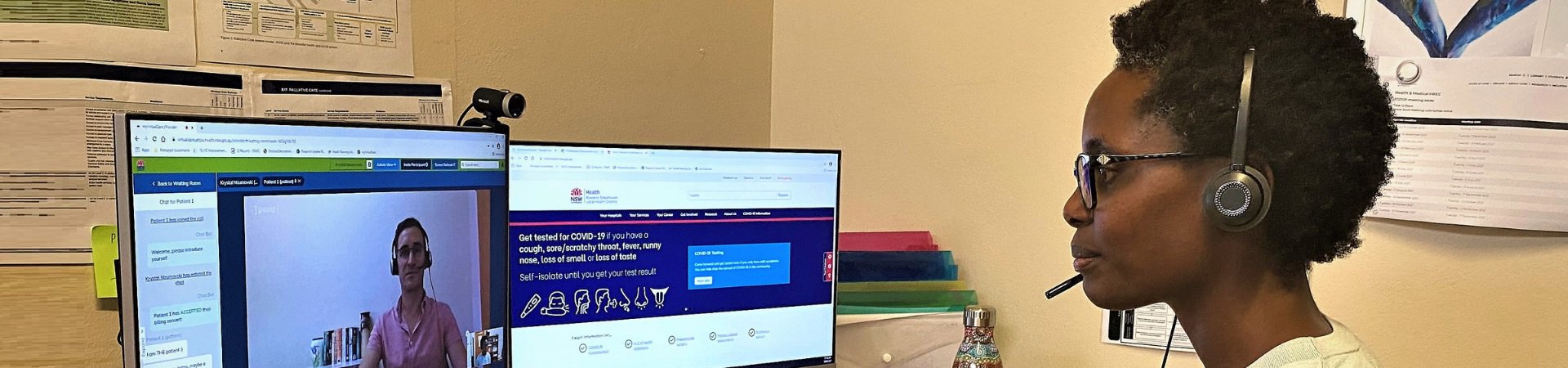What happens during your appointment?
All healthcare providers who are part of the appointment will be introduced at the beginning of the appointment.
The patient can choose if a family member/carer or support person attends as well.
The appointment will run similar to a face-to-face appointment. If there is a healthcare provider with the patient, he or she will set up the technology (such as a video camera, TV or computer, microphone). Or, the patient may be at home or somewhere else. Everyone is able to see and hear each other.
What is Virtual Care etiquette?
Your privacy
All Virtual Care appointments are private and secure. NSW Health clinicians use dedicated video conferencing platforms to assure your privacy and confidentiality.
Virtual Care appointments will not be recorded.
As with a face-to-face appointment, notes will be taken during the appointment. This will be done by the healthcare providers and will be entered into your medical record, which is also confidential.
If there are problems (troubleshooting)
- If the clinician can’t see you, ensure you have selected the correct camera from the settings.
- If the clinician can’t hear you, ensure your microphone is not on mute and your microphone is enabled.
- If you can’t hear the clinician, check that the sound on your device is not too low and the volume is turned up.