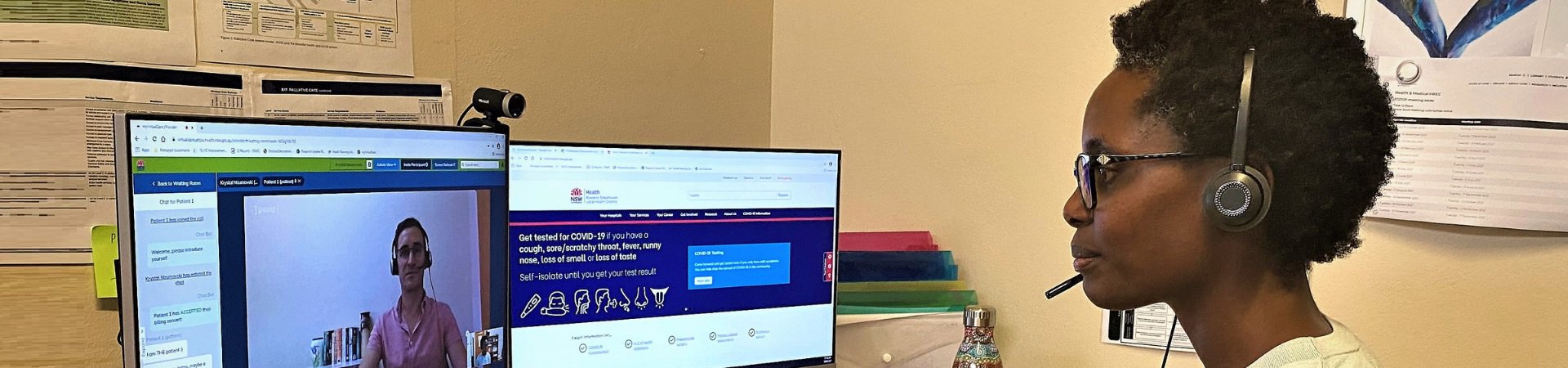Virtual Care can take some getting used to, but it’s easy to set up. All you need for your Virtual Care consultation is:
Computer or smartphone
You will need a device that has a camera, speaker, and microphone. If you're not sure if your device supports Healthdirect Video Call, check the platform's system requirements.
Internet connection
Check your device has a good internet connection. Test your internet connection speedlaunch and to see if your speed is greater than 1mbps.
Web browser
Check to see if you're using a supported web browser such as Google Chrome, Microsoft Edge, Mozilla Firefox or Safari.
It’s a great idea to test your connection prior to your appointment and reach out for help if you have any problems. You can run a pre-call test any time before your appointment – the sooner the better. Go to: videocall.direct/precall